[EDIT: Iridium has rolled back the re-epoch! If you haven't changed the date/time on your satphone yet. Don't do it! If you already have, please refer to this blog post on how to reverse the re-epoch].
Is your Iridium satellite phone like the Iridium 9555 or Iridium Extreme showing the wrong time? This may be because you need change the system time on your satellite phone.
Iridium will be changing its system time on June 17th, 2014. Iridium calls this "re-epoching." After that point, Iridium handsets (like the Iridium Extreme, Iridium 9555, Iridium 9505a, Iridium 9505, and the Iridium 9500) will display the incorrect system time until users enter in a string of numbers.
Note: There will be no impact to handset functionality other than system time display.
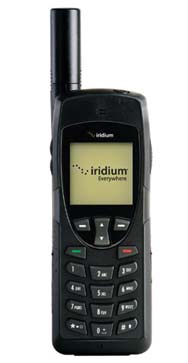 How to Reset the System Time on Your Iridium Handheld Satellite Phone
How to Reset the System Time on Your Iridium Handheld Satellite PhoneAt this time, the following instructions only apply to Iridium 9555 and Iridium 9575:
1) After the Iridium Time Re-Epoch Occurs (June 17th, 2014 at 10:00am EDT) you can reset the time on your Iridium 9555 or Iridium 9575.
2) Dial *#99#2014051114235500# on an Iridium 9555 or Iridium Extreme (9575) satellite phone
3) Press the green key
4) Then power off/on.
It is not currently possible to reset the system time on the following Iridium models:
You can set the display time to correct reflect the current time by going into the menu/user interface, but the system time will remain incorrect until Iridium issues a fix for the older models.
We'd be happy to recommend the perfect satellite communications equipment and airtime for your needs. You can get a free satellite communications consultation or just give us a ring at +1.877.379.8723 (US/CA) or +1.865.379.8723 (Intl) - we're here to help!
